Easy ways to Remove Active Desktop Recovery Windows XP. Have Buddy Experiencing Active Desktop Recovery case, why events like this are happening In Windows XP? I also do not understand hehhehehe,, the problem is actually an error in the operating system Windows Active Desktop Recovery is not harmful Computer pal however it would not hurt if we fix this error. The way how ..?
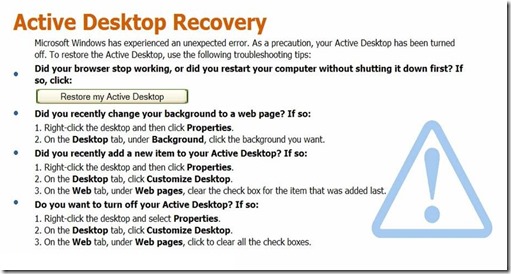 To Solve Error Active Desktop Recovery follow the following steps:
To Solve Error Active Desktop Recovery follow the following steps:
1. Select Start
2. Choose Run
3. Type regedit and then ENTER
4. Go to HKEY_CURRENT_USER \ Software \ Microsoft \ Internet Explorer \ Desktop \ SafeMode \ Components
5. Fox DeskHtmlVersion value by clicking on it 2x. In the Value Data field change its value be the number 0 and click OK
6. LOG OFF the computer after Buddy Can also Restart.
7. After that turn on back
Hopefully Helpful. Read too my article SAFE! How to Update Windows 7 Pirated
Kays : we fix, Desktop, Recovery Windows, Internet Explorer,
UPHil n RAGHiel : How to Resolve Active Desktop Recovery recovery, Windows XP, Active Desktop Recovery Error recovery, How to Remove Active desktop recovery windows xp











